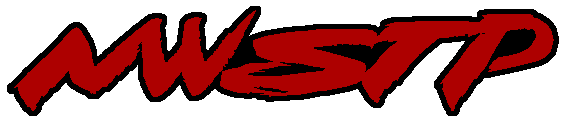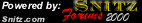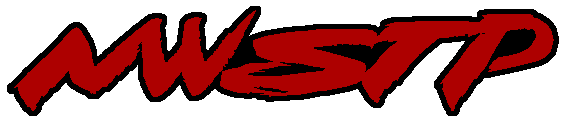Min. Max.
Block Parameter Scale Scale
16 IMMW3 (Octal) -- --
17 TPS Load 0% 100%
18 Air/Fuel Ratio 0 A/F 25.5
A/F
19 Battery Voltage 0V 25.5V
20 INNW1 0V 25.5V
21 IMMW2
22 RPM 0 RPM 5400 RPM
23 Manifold Absolute Pressure
10.35KPa 104.4KPa
24 Closed Loop Correction -- --
25 IAC Present Motor Position
26 Not Used
27 Not Used
28 Not Used
29 Not Used
30 Vehicle Road Speed (MPH) 0
KPH 200 KPH
31 Base Pulse Width 0 msec 100
msec
32 IMMW1B
33 IMMW2B
34 RPM 0 RPM 3200 RPM
35 RPM (Filtered) 0 RPM 1600
RPM
36 Base Pulse Width 0 msec 200
msec
37 IAC Present Motor Position 0
Counts 200 Counts
38 Manifold Air Temperature -40
Deg. 152 Deg.
39 A.E. Delta MAP 0 kPa 100 kPa
40 A.E. Delta Throttle 0% 100%
41 D.E. Delta MAP 0 kPa 100 kPa
42 D.E. Delta Throttle 0% 100%
43 N/V Ratio for Shift Light 0
Ratio 144 RA
44-100 Not Used